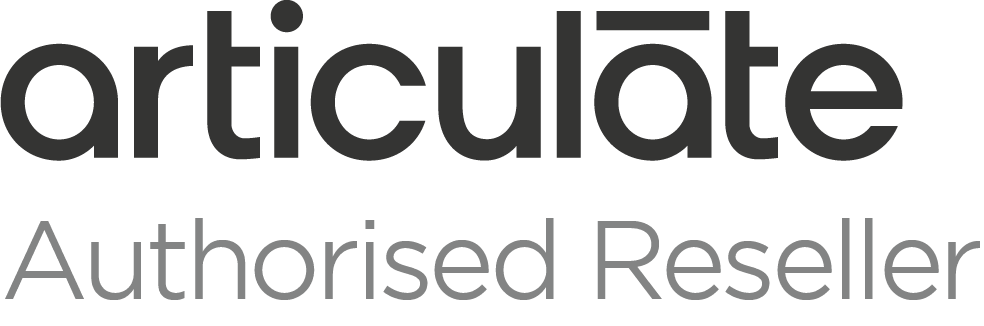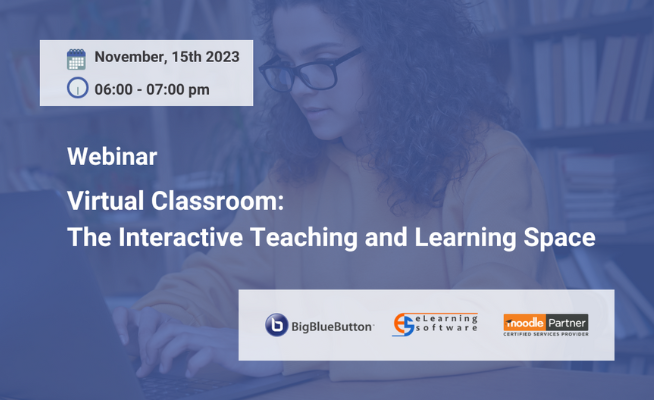What would the ideal virtual classroom look like for you? As a teacher, teaching online is often a challenge. One of the most frequently asked questions is: how can we turn the virtual classroom into an interactive teaching and learning space, with effective outcomes in terms of retention and application of the information or concepts conveyed during the lesson?
What have you done so far to achieve these goals?
- You have certainly used various video-conferencing solutions to deliver your online courses.
- To ensure interactivity and practice, however, you have had to use other applications outside of the video conferencing solution and your LMS, if you use one.
Sounds complicated, doesn’t it? Every time the time it takes to prepare the lesson or run it is affected by the steps required to access all these applications.
Furthermore, tracking learner activity is another big challenge, as video conferencing tools do not have such functionality, and using external tools means that the students’ engagement data does not automatically flow back to the LMS.
And this is natural. They were created for virtual meetings and not for teaching-learning.
What would you say if we offered you the ideal solution to turn the virtual classroom into the interactive teaching-learning space you want? One tool provides all the functionality you need for this, built by teachers, specifically for teachers, seamlessly integrated into the LMS you use.
The solution we suggest is BigBlueButton. It provides you with the virtual classroom that empowers teachers to teach and learners to learn. The principles and methodology behind the creation of BigBlueButton are pedagogical, with learning theories being the foundation for the development of the features and design of BigBlueButton. The focus is not on the features, the focus is on pedagogy and on the learning journey of students.
Why is the BigBlueButton virtual classroom the solution you need?
The answer is simple. It gives you all the functionality you need in one place to make teaching and learning effective. It’s easy to use and adaptable to a teacher’s schedule, making it easy to communicate, collaborate, and do things fully online.
BigBlueButton features
- Smart Polling (one-click polling).
- Document upload (PowerPoint, Word, PDF, images, etc.).
- Multiuser Whiteboard for visual assessment.
- Breakout rooms.
- Video playback options.
- Public & Private Chat.
- Survey (to check knowledge).
- Sharing notes/comments.
- Screen sharing.
- Learning Analytic Dashboard – live student data during the class.
- Emojis, including „Raise hands” to engage with content and the Instructor.
And, very importantly, it provides you with live statistics during the session that will give you quick answers to the following questions:
- Who is attending the course?
- Who is active during the course?
- Who is learning? (based on the answers to the polls)
With these statistics:
- you can easily identify learners who have difficulties or on the contrary, very good results, and give them instant feedback;
- you can know at any time the level of engagement of your learners and apply the right techniques for the effective running of the course.
Webinar invitation. Save the date!
On Wednesday, November, 15th 2023, at 06:00 pm we invite you to the webinar. We have special guests, our partners at Blindside Networks, developers of the BigBlueButton virtual classroom. The webinar will be a hands-on one: our partners will hold a demo session and will be available to answer your questions.
The demo session will be conducted in English. We will facilitate the translation of your questions and answers if needed.
And, because the best way to test BigBlueButton is to use it, the webinar will be conducted via this app.
Click the button below to access the webinar recording:
eLearning & Software SRL is a partner of Blindside Networks, the developer of BigBlueButton. You can email us at contact@elearningsoftware.ro to schedule a demo session. We are here to answer your questions!