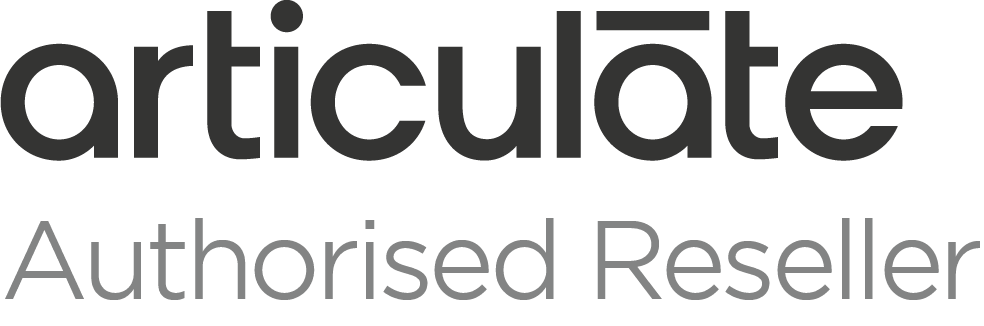Why do some people get absorbed in video games and other time-wasters but find it difficult to make it through a one-hour class or assignment without losing focus? The reason is a lack of interactivity. Games are more likely to hold one’s attention because they require players to be both cognitively and physically active, so they can choose their paths and respond to consequences.
Would you like to learn more about how to create an online course with interactions that truly engage your learners? Let’s see how this can be done.
4 Ways to Make Engaging Learning Content
What kind of engaging eLearning content can you create with the iSpring Suite authoring tool? In essence, iSpring Suite is an easy-to-use but powerful authoring toolkit that is designed for fast online course creation. It also allows you to enrich your courses with quizzes, video lectures, screencasts, dialogue simulations, and other interactive elements.
Create branching scenarios
Branching scenarios allow you to choose your path through a course. By being able to make choices, you’ll feel you’re an active player in this situation.
Take a look at a slide from a branched scenario course that explains how to figure out if something is wrong with gas treatment stations and water purifying units and shows the possible consequences of taking the wrong approach to a problem. You have a choice: follow the correct path or ignore the problem.
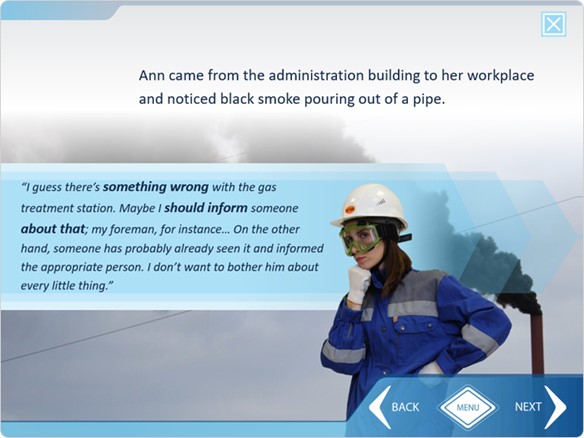
Add quizzes
When building an online quiz, you have many options for the question types and course designs. For example, you could create a large assessment at the end of the course or just “sprinkle” knowledge checks somewhere in the middle of the course.
You have the option of providing feedback after each question (or not), to determine how many attempts online course takers have made at answering each question or the entire quiz. These mechanisms are effective ways to keep people engaged with the content on a highly interactive level.
With iSpring Suite Max, you can create quizzes with 14 question types, from multiple-choice and true-false questions to highly engaging hotspots and drag-and-drops, as in the example below.
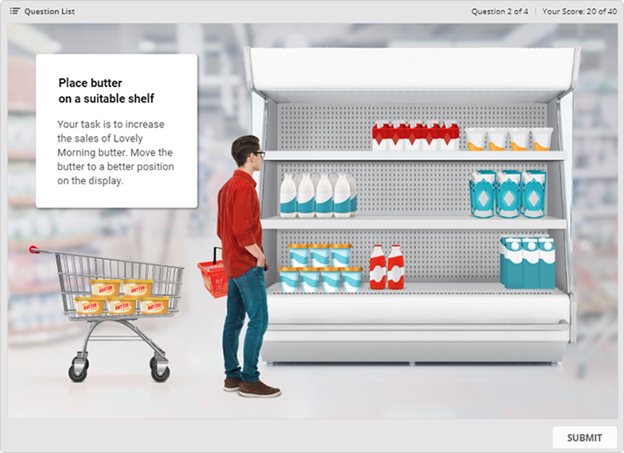
Build dialogue simulations
If you’re teaching communication or soft skills, dialogue simulations are fantastic options for practicing in a safe setting before real-life interactions. These simulations can either be built as part of the content of the course, as an assessment or both.
Here’s a slide from the car sale dialogue simulation created with iSpring Suite.
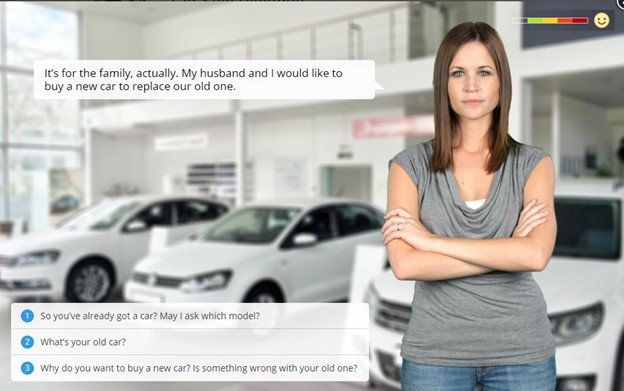
Use interaction templates
The beauty of eLearning authoring tools is that they have a rich collection of templates and back-end designs. Just select the interactions that will help you communicate your message best. You can choose from various interactions, like interactive diagrams, timelines, and media cards. All you have to do is paste in your content.
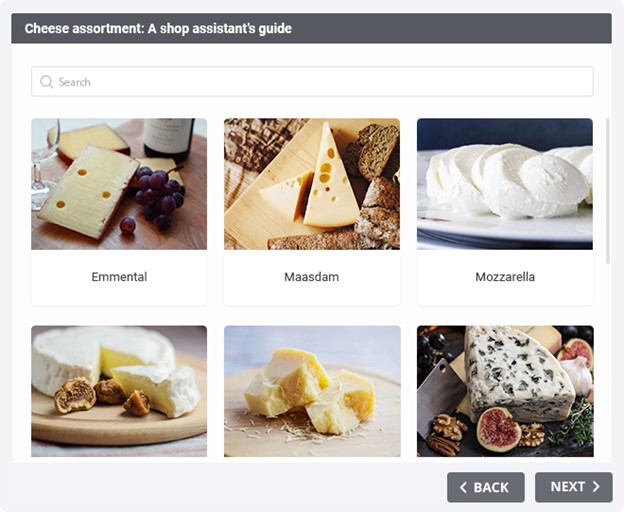
Final Thoughts
Interactivity and engagement are about more than just special effects that dazzle your audience.
Authoring tools like iSpring Suite make course creation a simple and enjoyable process. The collection of prebuilt interactions and templates helps you save time and money, and allows you to focus on what really matters – the effective presentation of your content.