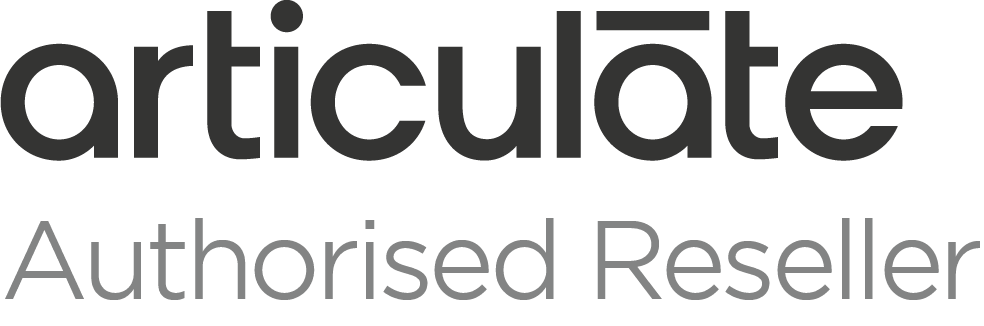Ispring Suite: solution for challenges in online education. Some of the main challenges schools and universities are dealing with in online education are listed below:
- Lack of motivation and engagement.
Online classes via Zoom or other video conference solutions all look pretty much the same and are quite dull. That’s why pupils and students switch off their cameras and scroll through their social media or even watch YouTube instead.
- Digital literacy.
While students are digital natives and are thus entirely at ease with smartphones, laptops, and tablets, teachers and professors may find it hard to learn how to use new tools for online learning.
- Lack of control and discipline.
It’s hard to know what students are doing at any certain time during a lesson, or whether they cheat on their tests searching for answers on the net.
How iSpring solution can help schools and universities overcome these challenges:
| Challenge | iSpring solution |
| Lack of student motivation | Create engaging interactive courses and assessments |
| Digital literacy | All iSpring products are easy to use, thanks to their intuitive interfaces |
| Technical difficulties | 24/7/365 support |
iSpring Suite might be the perfect solution to your needs if you:
- Want to create professional-looking courses for LMS, for example Moodle, quickly and easily.
- Don’t have any experience working with advanced authoring tools.
- Want your courses to be highly engaging and informative.
- Need to track your students’ progress easily.
- Would like to enhance your PowerPoint capabilities with advanced features.
iSpring Suite
A powerful, yet easy-to-use authoring tool that works as a PowerPoint add-in.
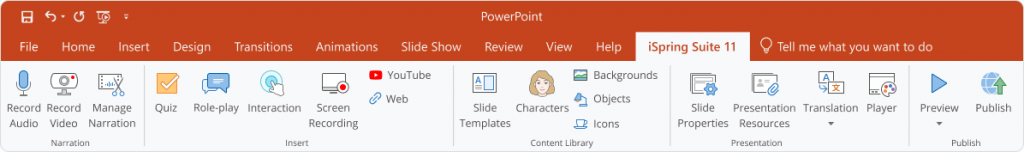
You can create online learning content that will work perfectly in any LMS, like Moodle for example.
Content created with iSpring Suite solution will automatically adapt to any screen size, so your students can even study using their mobile phones and tablets.
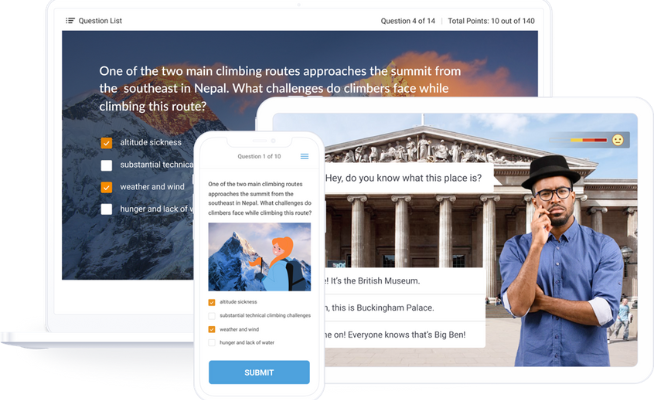
Let’s find out more about how iSpring Suite solution (authoring tool) can help you to create engaging online courses
Courses
Convert existing PPT, Word, and PDF files into interactive online courses. Or create engaging content from scratch.
Tests and quizzes
Build interactive cheat-proof tests with 14 question types, from multiple responses to drag-and-drop and hotspot questions. Set branching scenarios, scoring rules, and answer feedback.
Video lectures
Record screencasts or talking-head videos and edit them in a built-in video studio: trim parts of your video and add audio, annotations, and visual effects.
Dialogue simulations
Design immersive learning experiences with realistic characters, branching scenarios, and lifelike machine voice-overs.
Flipbooks
Convert original scientific Word, PDF, and PPT articles, essays, and textbook excerpts into e-books with vivid page flip animations.
Collaborate on eLearning projects with your team
iSpring Space is an online space for teamwork and collaboration. Here, you can store your courses and share them with colleagues and students, cowork with them on the content, and receive feedback.
There’s also a built-in authoring tool that allows you to create courses right in your browser from anywhere.
Build courses brick by brick with ready-made assets
Take advantage of over 82,000 design assets: course templates, characters, locations, objects, and icons. For quick authoring, just pick a template, fill it with your content, and the course is ready.
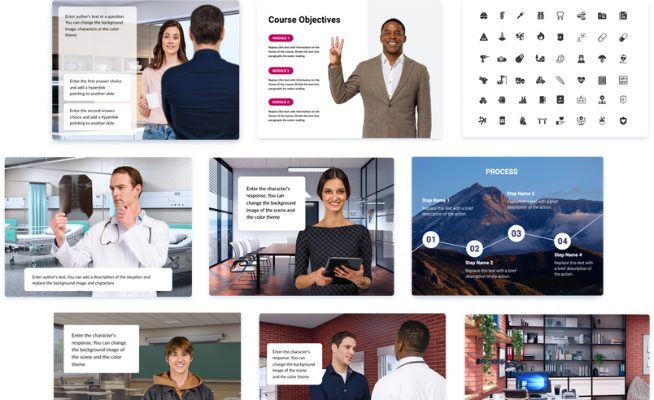
Get the same statistics as with Moodle courses
In iSpring Suite, you can create courses and quizzes in a SCORM format that’s fully compatible with Moodle. This will allow you to see statistics such as quiz results, course reviews, or time spent studying a particular lesson.
Academic Discount
Contact us for your academic discount: contact@elearningsoftware.ro.
Discount available for*:
- Pupils and higher education students.
- Employed teachers (schools/ universities), faculty, and staff members.
*Special offers are not combined with educational discounts. You will need to provide valid verification of your academic status.
eLearning & Software SRL – iSpring authorized reseller in Romania